How to set up Instagram Ad’s
I’ve entered the world of instagram ads the past couple months and I’ve learnt a few things along the way so I thought I’d share with you guys. As you know Facebook owns Instagram, so setting up your ad audience, content and creative is all done via the Ads Manager on Facebook. If you haven’t already had a go at Facebook ads, you can find them here (see below):
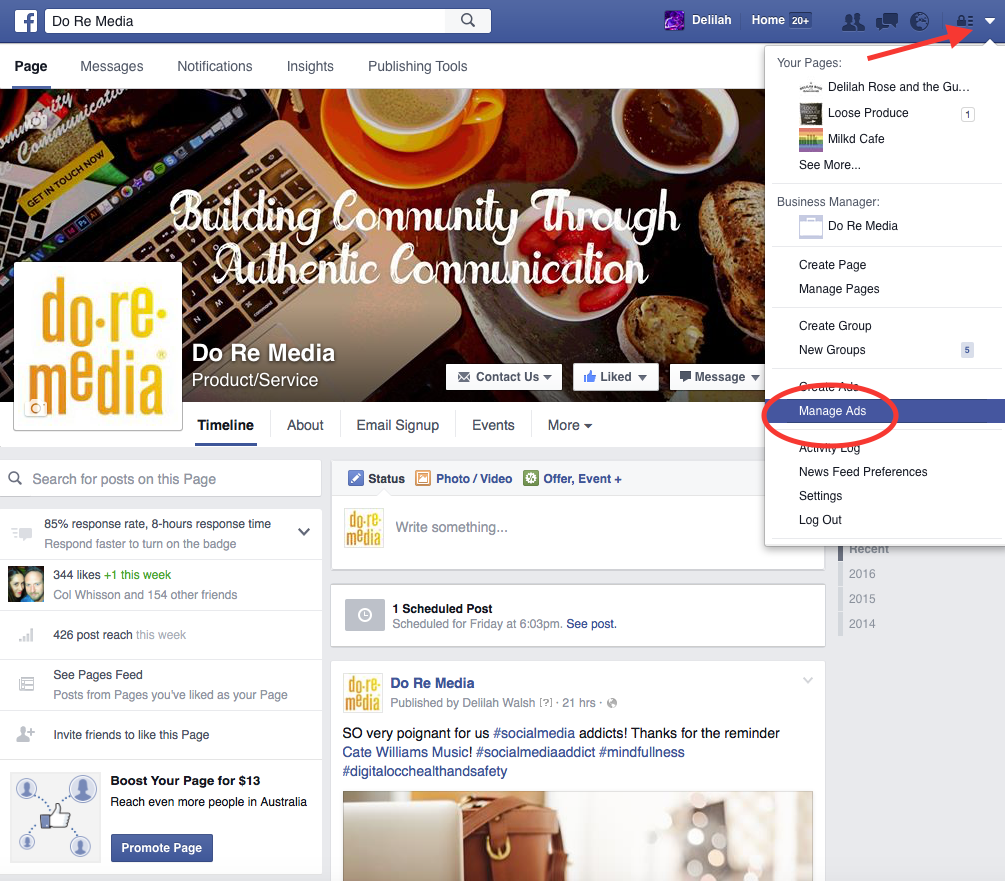
However, there are a few lil tricks you need to have up your sleeve to place an ad on Instagram.
You need a Facebook account to use Instagram ads
Sounds obvious I know but it’s the only way that you are able to start an Instagram ad campaign. You need to have a personal account and a page that you’re wishing to link to Instagram as well. All very linked and convoluted but if you’re in this deep you’re already playing the Facebook game.
Your Facebook Page must be connected to your Instagram Account in order for it to work
This is really easy to do. Head to Settings in the top right hand side of the page you wish to connect. You can find it here:

Once you’re on your Settings page, click on Instagram Ads in the left hand column. A pop up will come up. Enter your Instagram login details. You’re logged in! Once you’re approved, you’re good to go onto the next step of setting up your content, creative and
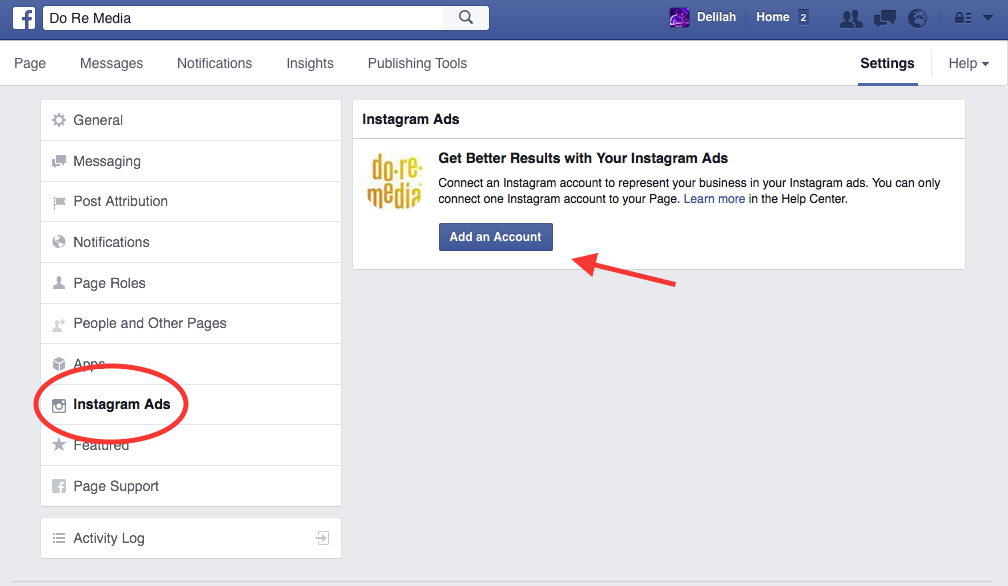
There are only certain campaign objectives you can choose
The next step is setting up all of your parameters in your ad campaign. So you’ve clicked on Manage Ads or found your way to the Facebook Ads Manager page. On this page, Facebook isn’t very clear as to which objective you can choose to create an ad on Instagram. This is the list of objectives that support Instagram Ads. Choose one of these to suit your needs and continue on to the next page.
-
Boost your posts (Page Post Engagement)
-
Send people to your website (Clicks to Website)
-
Increase conversions on your website (Website Conversions)
-
Get Installs of your app (Mobile App Installs)
-
Increase engagement in your app (Mobile App Engagement)
-
Get video views (Video Views)
Define your Audience and Budget
Select your Ad Creative and Text
If you only want your ad to appear on Instagram (not Facebook) make sure the Instagram options are the only ones selected in the Ad Preview section on the right hand side.
N.B. Don’t forget to include relevant hashtags in the text
Click on Place Ad
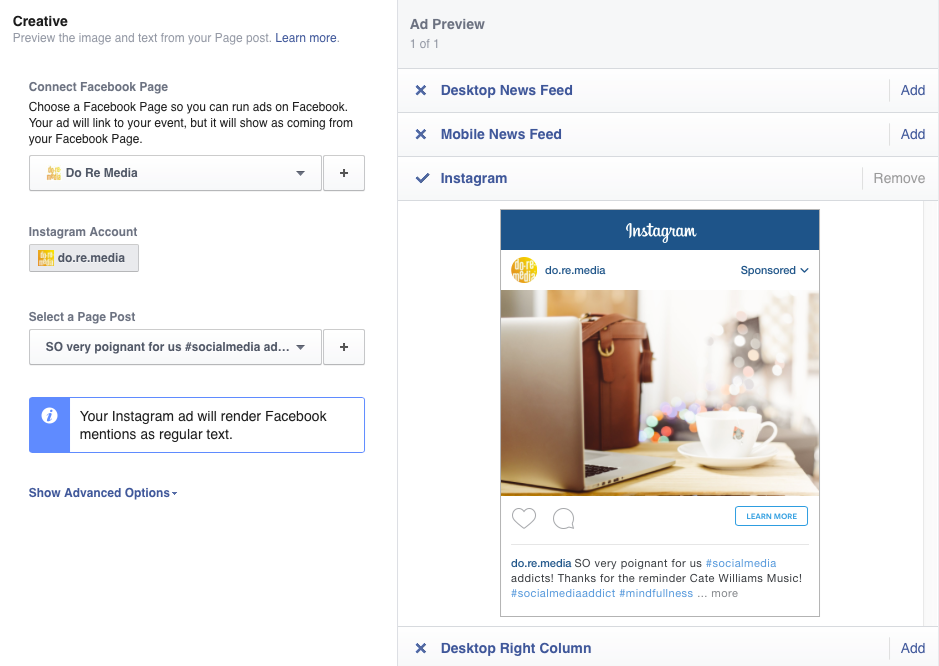
Ta daa! That’s pretty much it! Why not do a test run and experiment with it?
Facebook has it’s own trouble shooting help centre should you need.
Delilah Walsh, Do Re Media Consultant and Creative


No comments